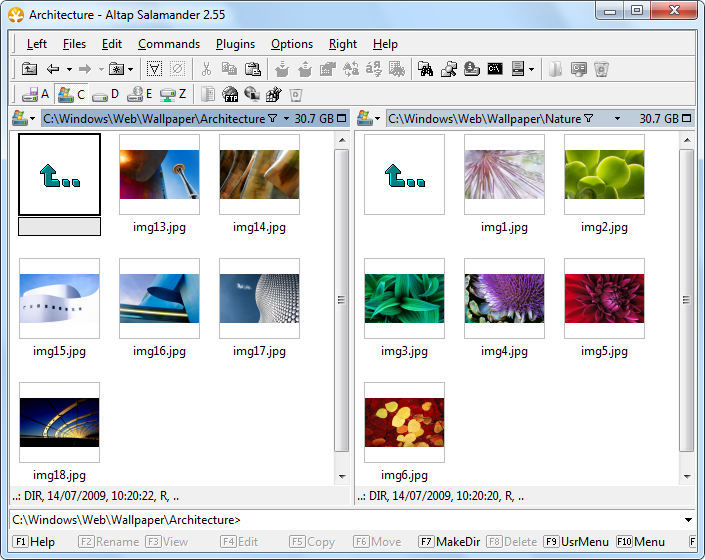Thumbnail Images, display photo thumbnails for pictures or documents
Description of Thumbnails in Altap Salamander
- Show accurate thumbnails from your pictures and vector drawings.
- Manage your pictures in your directories.
- Supported bitmap formats:
- 82I - Texas Instruments TI82 Calculator images
- 83I - Texas Instruments TI83 Calculator images
- 85I - Texas Instruments TI85 Calculator images
- 86I - Texas Instruments TI86 Calculator images
- 89I - Texas Instruments TI89 Calculator images
- 92I - Texas Instruments TI92 Calculator images
- ANI - MS Windows Animated cursor
- AWD - At Work Document: Microsoft Fax
- BMI - Zoner Bitmap
- BMP - MS Windows Bitmap, including compressed and HiColor
- BMP - OS/2 Bitmap
- BW - Black-and-White images in SGI Image file format
- CAL - CALS Raster Type I
- CDR - CorelDraw! 2.0 - 11.0, preview and uncompressed imported bitmaps only
- CDT - CorelDraw! 2.0 - 11.0 Template, preview and uncompressed imported bitmaps only
- CEL - Autodesk Animator Pro animation
- CEL - Autodesk Animator still picture
- CIT - Intergraph Group 4 Raster
- CLK - Corel RAVE, preview only
- CLP - MS Windows Clipboard file
- CMX - Corel Metafile Exchange 5.0 - 11.0, preview and imported bitmaps only
- COT - Intergraph Raster images, 8-bit or TrueColor
- CPT - Corel PhotoPaint 6.0
- CUR - MS Windows cursors
- CUT - Dr. Halo/Dr.Genius Clipboard Format
- DCX - Intel's multipage fax-format
- DIB - MS Windows Device Independent Bitmap, including compressed
- FLC - Autodesk Animator Pro Animation
- FLI - Autodesk Animator Animation
- GEM - GEM IMG
- GIF - Compuserve Interchange File Format, including animated GIFs
- HAM - Amiga Interchange File Format in hardware modes (HAM)
- HMR - GeoTIFF, produced by SW by HMR Inc.
- HRZ - Slow scan television
- ICN - Images from RIPTerm program
- ICO - MS Windows Icons, including HiColor and TrueColor
- ICO - OS/2 Icons
- IFF - Amiga Interchange File Format
- IMG - GEM IMG
- IMG - IMG Software Set
- IMG - Vivid Raytracer
- JFF - JPEG File Format, including Progressive Mode
- JIF - JPEG File Interchange Format, including Progressive Mode
- JMX - Images from a Tetris game
- JPEG - JPEG, including Progressive Mode
- JPG - JPEG, including Progressive Mode
- LBM - Amiga Interchange File Format, Interleaved Bitmap
- MAC - MacPaint
- MBM - EPOC Psion Multiple Bitmap
- MIL - CALS Raster Type I
- MNG - Multiple Network Graphics, first image only
- MSP - Microsoft Paint
- OFX - OLIFAX fax package
- PAN - SmoothMove Pan Viewer, preview only
- PAT - CorelDraw! 6.0 - 9.0 patterns, preview only
- PBM - Portable Bitmap
- PC2 - Degas Elite Medium Resolution
- PCD - Kodak PhotoCD - Base/16, Base/4 and Base only
- PCT - MacIntosh PICT
- PCX - PC PaintBrush
- PGM - Portable GrayMap
- PIC - PC Paint/Pictor, including HiColor
- PIC - Dr. Halo/Dr. Genius
- PNG - Portable Network Graphics
- PNM - Portable Any Bitmap
- PPM - Portable PixelMap
- PSD - Adobe Photoshop 2,5 - 4.0, including CMYK
- PYX - Old Epson scanner format
- QFX - Quick Link II Fax file format
- RAS - Raster SunMicrosystems
- RGB - TrueColor (RGB) Images in SGI File Format
- RLE - Compressed MS Windows BMP
- RLE - Compressed Images in SGI File Format
- RLE - Compressed Intergraph Raster images, bilevel only
- RLE - Utah RunLength Encoded
- SAM - Images in Text Documents from AmiPro
- SCx - ColorRIX
- SEP - CMYK Separated Images in TIFF 6.0 File Format
- SGI - SGI Image File Format
- SKA - Scanned images used in Video renting machines
- ST - NeoPaint for DOS thumbnails
- STW - NeoPaint for Windows thumbnails
- SUN - Raster SunMicrosystems
- TGA - TrueVision Targa
- TIFF - Tagged Interchange File Format
- UDI
- WBMP - Wireless Bitmap
- WEB - CorelXara, preview or 1st embedded bitmap only
- WPG - WordPerfect Graphics
- XAR - CorelXara, preview or 1st embedded bitmap only
- ZBR - Zoner Zebra for Windows 1.0 - 1.5, preview only
- ZMF - Zoner Metafile, preview only
- ZNO - Digital journals distributed by Zonio.com, preview only
- Supported vector formats:
- BLA RIS - Ruplan ASCII Format
- CGM - Computer Graphics Metafile
- DG - AutoTrol
- DGN RDL - MicroStation Native Drawing Format
- DOC DOT - Microsoft Word 6.0/95/97/2000/2002
- DRW - Micrografx Version 1 and 2
- DSI - Cimage
- DWF - Autodesk Drawing Web Format
- DWG - Autodesk AutoCAD Format
- DXF - Autodesk Drawing Interchange Format
- EMF - Enhanced Metafile
- GBR GBX GRB - Gerber Native Drawing Format
- HPGL - Hewlett-Packard Graphics Language
- IGS IGES - Initial Graphics Exchange Specification
- PCT PICT - Macintosh PICT
- PDF - Adobe Portable Document Format
- PLT RTL - HP-RTL
- PRT - CadKey Native Drawing Format
- PS - PostScript
- RTF - Rich Text Format
- SAT - ACIS text format
- SHP SHX - ESRI Shapefile Format
- WMF - Aldus Placeable Metafile
- WMF - Windows Metafile
- WPD WP WPF - WordPerfect 5.x and 6.x
- WRI - Microsoft Write
- XLS XLT - Microsoft Excel 5.0/95/97/2000/2002
How to display my images or documents as thumbnails?
- Download and install Altap Salamander 4.0 File Manager.
- From the Left or Right menu choose the Thumbnails command.
Why choose Altap Salamander as file manager?
- All-in-one solution.
- Unified design and control.
- Intuitive and effective interface.
- Power user functionality, short learning curve.
- Keyboard and mouse shortcuts for most commands.
- High quality software with emphasis on error states.
- Superior quality with emphasis on safety of your files during error states.
File manager Altap Salamander in a nutshell
- Altap Salamander is a native Windows application with modern and clean design.
- Using graphic instead of text mode brings easy to use and powerful user interface.
- Well-established shortcuts from Norton Commander and Windows.
- Drag&Drop support, mouse shortcuts for most frequent commands.
- Handy support for clipboard: you can copy file name with full path on clipboard.
- Quick search is really quick: just start typing the name of file you are looking for.
- Advanced Select/Unselect commands including Save and Load Selection.
- Operations are started on background; you needn't wait until operation is finished.
- Thumbnails view mode for digital camera users, graphic designers, web masters, etc.
- PictView viewer for more than 40 bitmap file formats.
- Fast text and binary viewer with hexadecimal and ASCII modes. Large files over 4GB supported.
- Support for Regular Expressions in viewers and Find. Wildcards for easy filenames selecting.
- Database viewer for DBF and CSV files, Multimedia viewer for MP3, OGG or STM files.
- Portable Executable viewer will say you all about EXE or DLL files.
- With Internet Explorer viewer you can quickly display your HTML file.
- Well-arranged Find dialog with many find options including searching for duplicates.
- Make File List command allows you export files and directories listings to text file.
- List of shared directories with option to stop sharing.
- Changing file and directory names to lower, upper or mixed case.
- Converting end of line (EOL) characters between Windows, MAC and UNIX.
- Changing coding of text files (CP1250, CP852, KOI-8, Kamenicti, EBCDIC, etc.).
- List of recently opened files and working directories for easier access.
- Comparing directory trees by name, date, time, attributes, or by content.
- Internal support for most major archives: ZIP, RAR, ARJ, LZH, LHA, LZS, 7-ZIP, TAR, TGZ, BZ, BZ2, RPM, CPIO, Z, PK3, JAR, and Microsoft CAB.
- Possibility to make self-extracting archives with custom icons, texts and behavior.
- Open CD or DVD ISO image files, browse all sessions, view and extract contained files.
- Open and extract MIME/Base64 email messages. yEncode and BinHex decoder.
- Open and browse Outlook Express DBX archives, save email attachments.
- User friendly configuration. All options are accessible from dialog boxes or menu.
- Open plugin architecture to enable third-party plugins and extensions.
- Advanced file comparator for text and binary files will display differences.
- Advanced batch renamer for easy renaming of your files and directories.
- FTP Search for searching on FTP servers.
- Registry editor for browsing, viewing, and editing of your Windows Registry.
- Support for splitting and combining files.
- WinSCP plugin based on famous SFTP and SCP client.
- FTP client with clever non-blocking design allows postpone solving of errors.
- Checksum plugin will calculate and verify CRC32 (SFV) and MD5 file checksums.
- Files encryption and decryption using strong encryption algorithms: AES (Rijndael), Blowfish, and TripleDES in either ECB or CBC mode.
- Open FAT 12, 16, or 32 disk image, browse directories and view or extract required files.
- Undelete plugin for recovering deleted files from your FAT or NTFS partitions.
- Windows Mobile plugin for accessing Pocket PC, Pocket PC Phone Edition, Smartphone, and Windows CE devices from Altap Salamander.
- And much much more... download Altap Salamander 4.0 and try it yourself.